Pwned Labs Microsoft Cloud Attack & Defense Bootcamp - Professional Edition
Hands-on Microsoft Cloud attack and defense training focused on real-world attack paths across Azure and Microsoft 365.
Ideal for: Penetration testers, security consultants, cloud red teamers, purple teamers, cloud security engineers validating Azure controls, and practitioners aspiring to these roles.
Designed for modern identity-driven Microsoft Cloud environments, teaching operators to execute the tradecraft and evaluate agentic-assisted workflows end-to-end
Already registered? Access here
Looking for Expert Edition? View MCRTE
Pwned Labs Microsoft Cloud Attack & Defense Bootcamp - Professional Edition Overview

Microsoft Cloud is much more than just Azure!
This on-demand bootcamp and structured learning path teaches practical techniques for attacking and defending Azure and Microsoft 365 environments. You will work through identity-driven attack paths across Entra ID, Azure, and Microsoft 365 using techniques observed in active intrusions.
After completing the bootcamp and associated learning path, you will validate your skills in a fully hands-on, unproctored exam that requires completing an end-to-end exploitation chain.
The exam environment is dynamic, with scenarios changing regularly to reflect real-world Microsoft Cloud intrusions and ensure certification credibility.

Prerequisites and key learning outcomes
You should be comfortable using the Windows or Linux command line. Prior Azure experience is helpful but not required.
After completing the bootcamp and passing the exam, you will demonstrate proficiency in:
- Understand core Azure, Entra ID, and Microsoft Graph concepts
- Gain initial access and move laterally using identity-driven attack paths
- Abuse tokens, applications, and cloud permissions
- Simulate real-world attacks using purple team techniques
- Identify and exploit Conditional Access and MFA gaps
- Detect attacker activity using Microsoft Sentinel
- Perform lateral movement between Azure and on-prem environments
- Attack and defend a broad range of SaaS, IaaS, and PaaS cloud services, including Azure App Services, VMs, Storage, and more
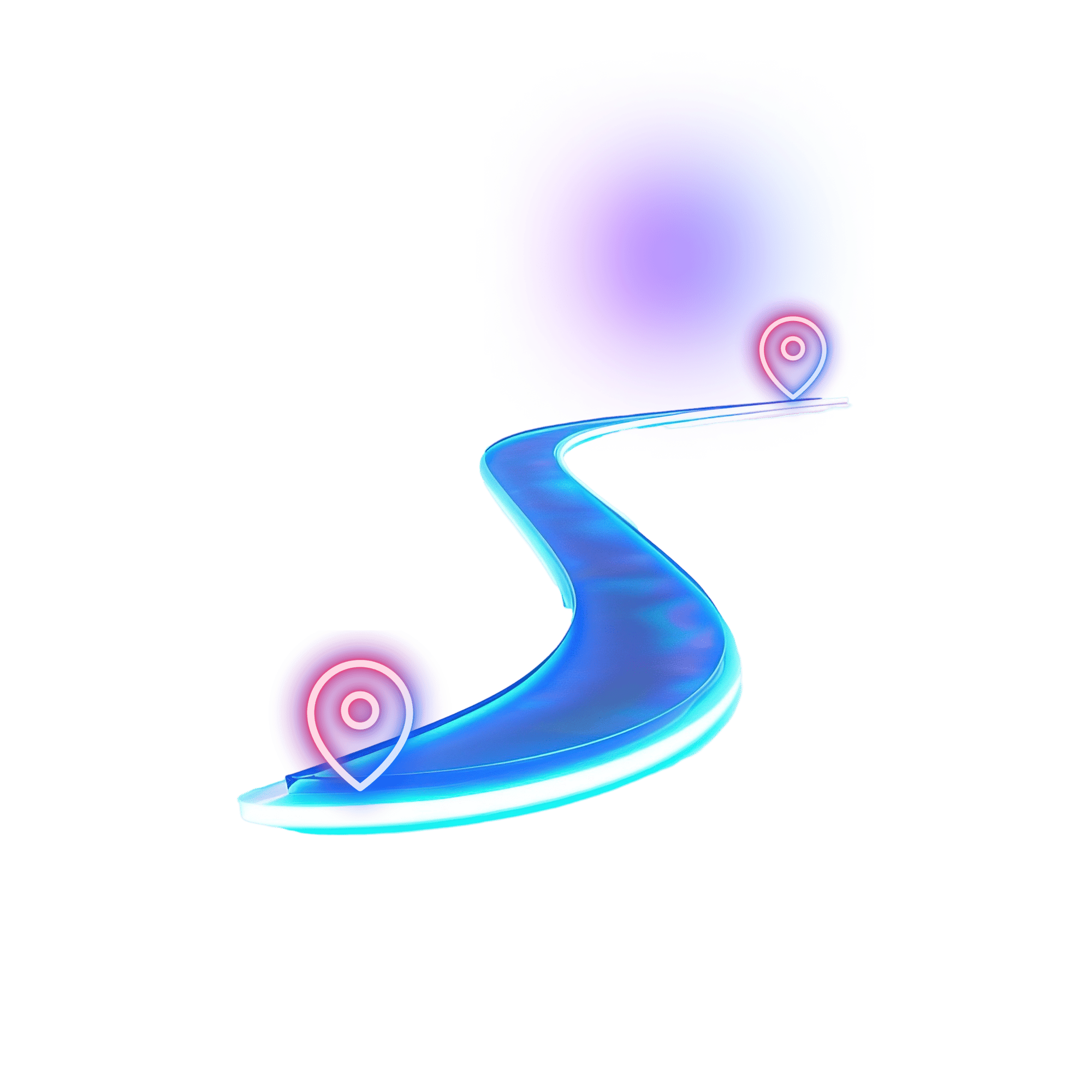
What you get
You get ongoing access to the full Azure and Microsoft 365 security curriculum, organized into four pillars that align to the four sessions. Each pillar includes its own learning path so you can hit the ground running before the session starts.
- Lifetime access to the latest session recordings, updated slides and command guides, bootcamp labs, and all future course updates
- 45 days of Academy lab access for the learning paths tied to each session, extendable with subscription
- Direct preparation for the MCRTP certification exam
- More information on the bootcamp, learning paths, and the MCRTP exam is available here

Focus on trending techniques and tradecraft
The Pwned Labs Microsoft Cloud Attack & Defense Bootcamp – Professional Edition covers attacker tradecraft observed in real Microsoft cloud breaches, including activity attributed to groups such as Storm-0558 and APT-29. Labs simulate realistic enterprise environments with active users and services.
You will learn how to:
- Reproduce tradecraft from recent cloud incidents
- Execute attacks using multiple tooling approaches
- Evict attackers and rotate compromised credentials
Meet the team
Trainers provide support via Discord throughout the bootcamp.

Filip Jodoin has over half a decade of experience across both red and blue cybersecurity roles, with a strong focus on cloud adversary emulation and modern Microsoft Cloud attack techniques.
Prior to focusing on offensive security, Filip worked in Azure architecture roles at Ubisoft, where he addressed complex Microsoft Cloud security challenges at enterprise scale.
Filip focuses on designing and executing realistic attack simulations across Azure, Entra ID, and Microsoft 365 to evaluate detection coverage and defensive readiness.

Ian Austin is a security researcher and educator with a career spanning over 20 years in technical, security and leadership roles for global enterprises.
Ian was Head of Content at Hack The Box, a leading online platform for cybersecurity training and assessment. He also participated in the Green Team of Locked Shields, a NATO cyber defense exercise, contributing to the design and execution of realistic scenarios.
He is the founder of Pwned Labs, providing gamified and immersive cloud security labs for red and blue teams.

How it works
Start immediately with on-demand access. Work through the learning path and labs at your own pace. Your purchase includes 45 days of lab access (extendable with subscription) and two MCRTP exam attempts. Support is available via Discord.
What previous participants say
Before completing the Microsoft Cloud Attack and Defense Bootcamp, I had no experience or knowledge of cloud penetration testing. This boot camp provided the foundational understanding I needed, covering everything from the unique challenges cloud environments pose to the specific tools and techniques used for cloud security assessments. It equipped me with the skills to approach cloud penetration tests more confidently, something that was unfamiliar territory before. The practical, hands-on learning was particularly valuable in helping me understand the nuances of attacking and defending Microsoft Cloud infrastructures.
I really appreciated the hands-on, immersive nature of the bootcamp. The realistic lab environments simulating actual company Azure and Microsoft 365 environments with active users were invaluable for learning. Being able to identify and replicate real-world techniques used by threat actors like Storm-0558 and APT-29 was extremely useful training. The structured learning path with access to premium Azure security labs and custom content was also a big plus.
I think the best part was the community aspect of it. Everybody learning together and helping each other in the discord channel. Learned a lot by asking and giving some help to others!
What I liked most about the bootcamp was the hands-on approach. It wasn't just theoretical; I got to apply what I learned in real-world scenarios, especially in Azure environments. This practical experience really helped solidify my understanding of cloud security concepts and strategies.
I really appreciated the balance between theory and practice. The hands-on labs were particularly helpful in solidifying my understanding of Azure security vulnerabilities and exploitation techniques
Ask your employer to fund MCRTP
Need employer funding approval? Use our ready-made employer funding request to outline the value of the Pwned Labs Microsoft Cloud Attack & Defense Bootcamp - Professional Edition and the MCRTP certification.
Prefer to self-fund? You can enroll immediately.