Pwned Labs ACRTP Bootcamp FAQ
Have questions about the Pwned Labs Amazon Cloud Attack & Defense Bootcamp - Professional Edition and Amazon Cloud Red Team Professional (ACRTP) exam?
You've come to the right place!
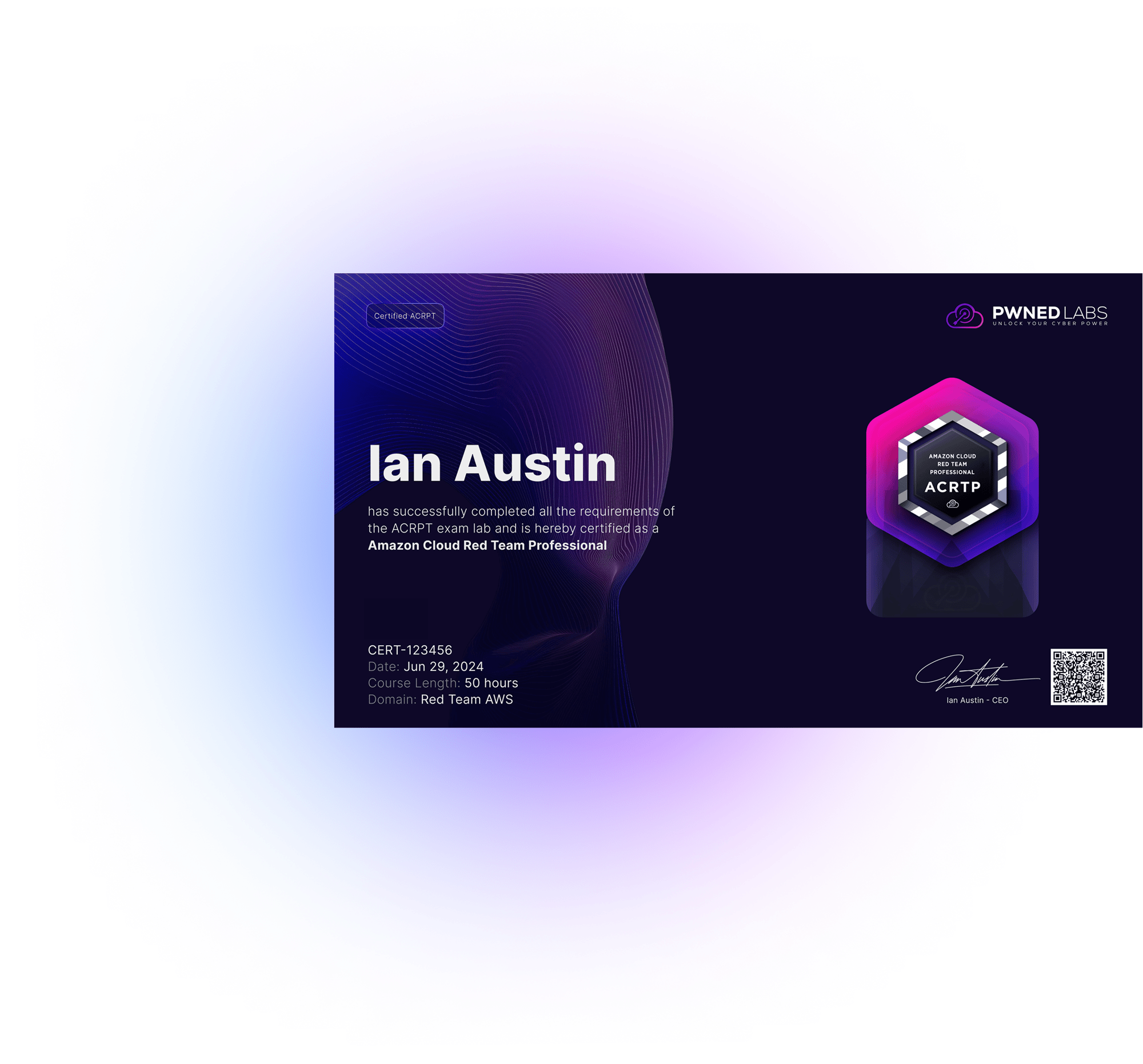
How long is the ACRTP exam?
Once started, you'll have 24 hours to exploit a realistic scenario. You will be provided with an entry-point, and will need to complete an exploitation chain to get the flag.
Will the ACRTP certificate expire or require renewing?
No, once awarded, the ACRTP certificate will not expire or require renewing.
I don't know AWS, will this be a problem?
Nope! You should know your way around the Windows or Linux command line. Familiarity with AWS is helpful but not required. All the learning material you need to pass the exam is provided in the bootcamp and associated structured learning path.
When will I get access to the platform labs?
You will be able to redeem the 45 days lab access seven days before the start of the first session. If you decide to redeem the lab access at a later date, the 45 days access will start from when you claim the voucher.
Will I receive a Credly digital certificate on passing the ACRTP exam?
Yes, in addition to your official ACRTP certificate you will also receive a Credly digital certificate.
Do I need to submit a pentest report after gaining the ACRTP exam flag?
There is no requirement to submit a pentest report after gaining the ACRTP exam flag.
What is the process to retake the ACRTP exam?
If you need to retake the ACRTP exam, you will be able to book a new slot. The retake should be at least two weeks after the previous attempt. The exam scheduler will be available to you in the final week of the bootcamp.
Can I extend my platform lab access after the included 45 days has expired?
Yes. After the 45 days lab access has expired, you will be able to buy a Pwned Labs pro subscription for $20 per month. At this point you may also want to consider the annual plan ($200), that also provides access to large cyber range scenarios.
I have an existing Pwned Labs login. Do I use this to access the bootcamp?
It would probably be a good idea to use the same email address to register for the bootcamp. Currently the bootcamps and main Pwned Labs logins are separate, but will be unified in the future.
Does the Pwned Labs Amazon Cloud Attack & Defense Bootcamp - Professional Edition have everything I need to attempt the ACRTP exam?
Yes, the Pwned Labs Amazon Cloud Attack & Defense Bootcamp - Professional Edition and associated learning path have everything that you will need to attempt the ACRTP exam, and prove that you have acquired the skills. You may have to apply the learning in new ways, as the scenarios will not be exactly the same.
I received a bootcamp VPN file, do I use this to access labs in the associated learning path?
You’ll need to access the platform labs in the associated learning path using the platform VPN, the VPN file you were emailed is specifically for the custom bootcamp content.
Please note that if you are running multiple VMs (such as PWNCLOUDOS, Kali and Windows), you can only have one active VPN connection. For example, if you have the VPN connected on Linux, and want to then connect to the VPN on Windows, you would first need to disconnect the VPN session on Linux.
I can't make a live session, is there any way I can catch up?
A recording of each session and the slides will be sent to you over email, be available in your ACRTP session page and will also be added to the private Discord resources channel, one or two hours after the end of each session. The bootcamp labs will be available whenever you are ready to catch up.
Will I need my own EC2 / droplet etc or custom domain for the ACRTP exam?
No, the ACRTP exam environment is completely self-contained. You won't need to spin up your own infrastructure or phishing domain.
Is the PLACRTP exam proctored?
The ACRTP exam is not proctored. You will receive a invitation for the start time/date of your exam. This is just sent as a reminder of your exam start time.
When can I access the learning paths?
The associated learning path will unlock 7 days before the start of each live session.
When should I claim my 45 days Pwned Labs premium access?
This is up to you, but we recommend you claiming the 45 days lab access when the learning path associated with the first live session unlocks.
This would give you access to the premium labs that are included in the path, and allow you to hit the ground running for the first live session. If your lab access expires, you can renew it for $20 a month.
Do the ACRTP exam attempts expire?
The ACRTP exam attempts do not expire.
Is there a deadline for taking the ACRTP exam by?
There is no deadline for taking the ACRTP exam by.
How soon can I book my exam?
You can start booking your exam from the Monday following your final live session. Once booking opens, there's a rolling 3-day buffer, meaning you can choose any available exam date that’s at least 3 days in the future.
For example, if you book on a Tuesday, the earliest you can sit the exam is Friday.